If you are adding team members to a project and you don't see the person you're looking for in the Project Team dropdown, they are probably not a registered user or are "Inactive".
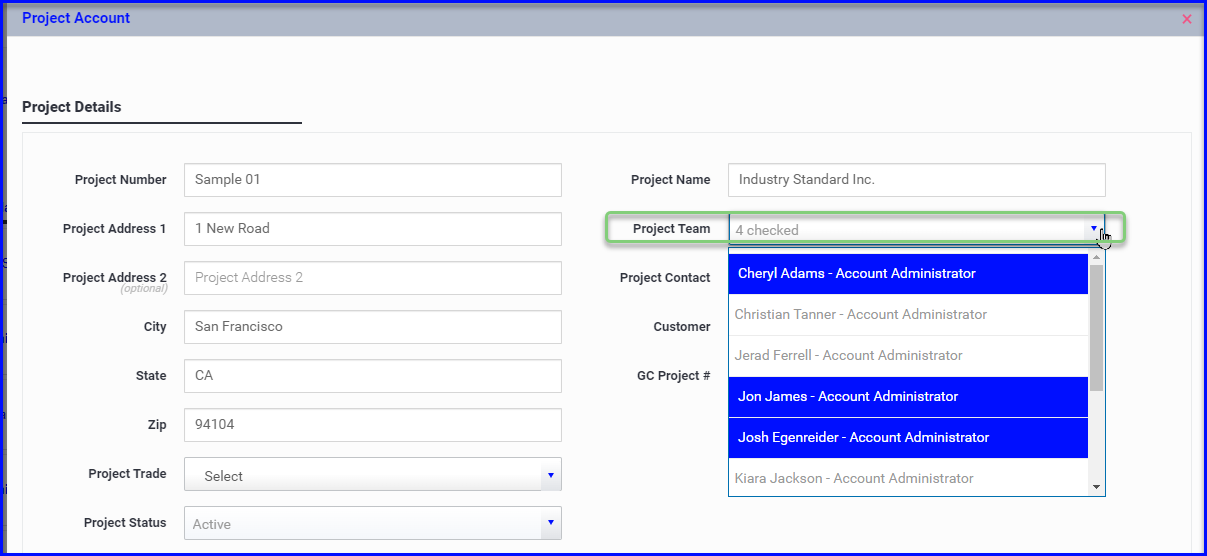
Use the Project Team dropdown to add team members to a project in Admin > Project. If you cannot find someone in the dropdown please use the following troubleshooting tips:
- If you have Admin permissions, check User Accounts to see if the person is in your user list
- If you do not have permission, ask your Admin to check and add them as a user if necessary
- The Admin should also check that the user's status is "Active"
- They might need to use the Show All Users toggle
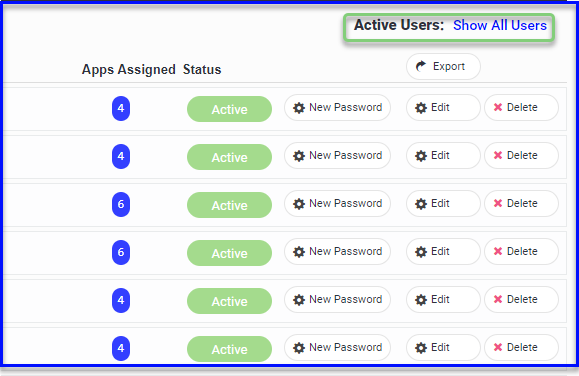
- If the person is an "Active" user and they are not showing up in the Project Team dropdown, please contact support
