Procurement customers can now apply discounts and credits to Purchase Orders!
Here's how to apply a discount to a purchase order:
In a New PO, or "Revision in Progress", add a new line item for the discount:
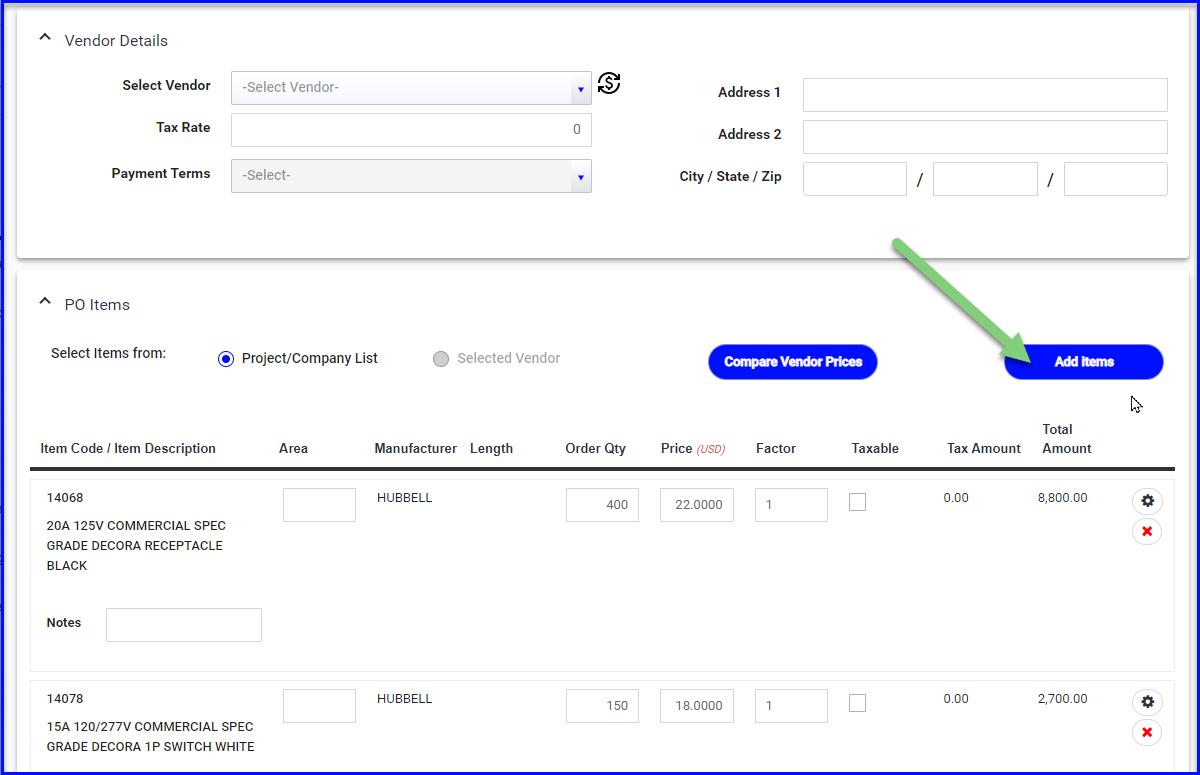
For credits, select the item with a negative quantity:
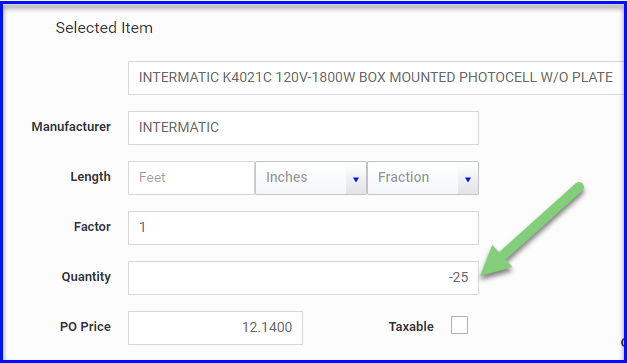
For discounts, either use the Custom Item line, or add an item for discounts to your material list, and select it via Search by Group/Text.
Enter the amount of the discount as the PO Price with a quantity of negative one. You can also add any notes that you would like displayed with the discount on the PO.
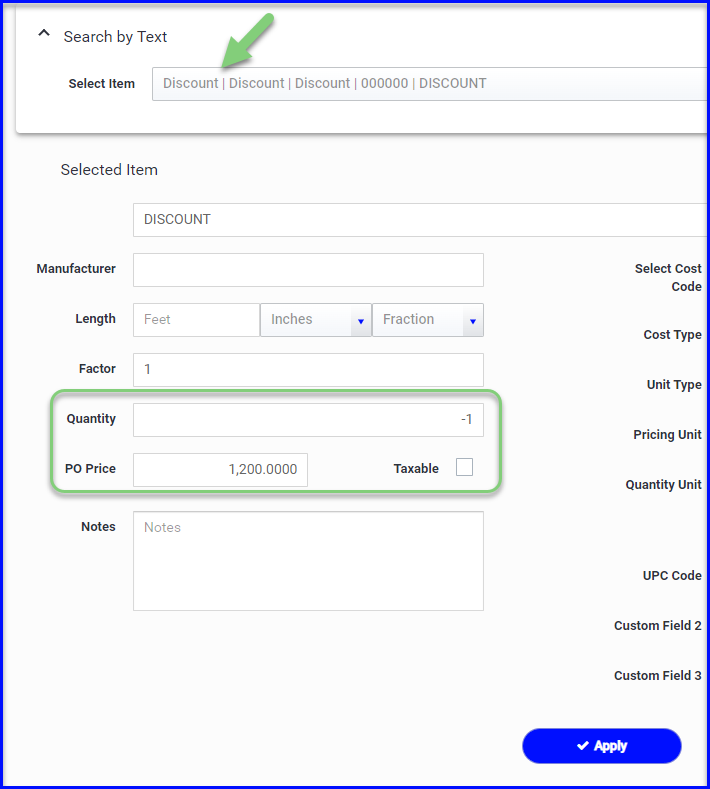
When you Apply the discount and Save to the item list, you'll see it reflected in the PO Total.
Like with any PO item, you can still edit the values or delete the line as needed.

As a precautionary measure, items with a negative quantity will not be used in request or comparing quotes, updating vendor price lists, or interfere with PO exports.
