"Mobile Only" Permissions, FMR/PO attachments, plus a handful of upgrades to T&M in the Project Management module.
User Permissions
In the "General" tab in User Accounts, the new checkbox for "Mobile User Only" will allow the user to login through the mobile app only, while restricting access through a browser. This was requested as a means to limit access to sensitive information such as rates and pricing.
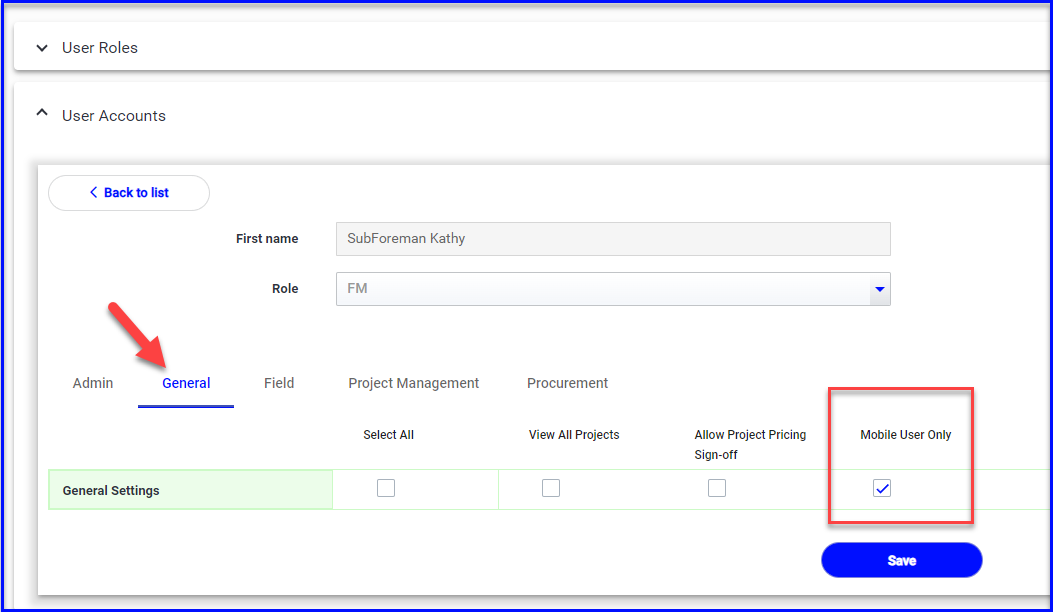
Procurement
Photo references on an Field Material Request (FMR) will transfer to the PO Attachments section. It will be marked to include with the PO by default, but can be adjusted according to your preference.
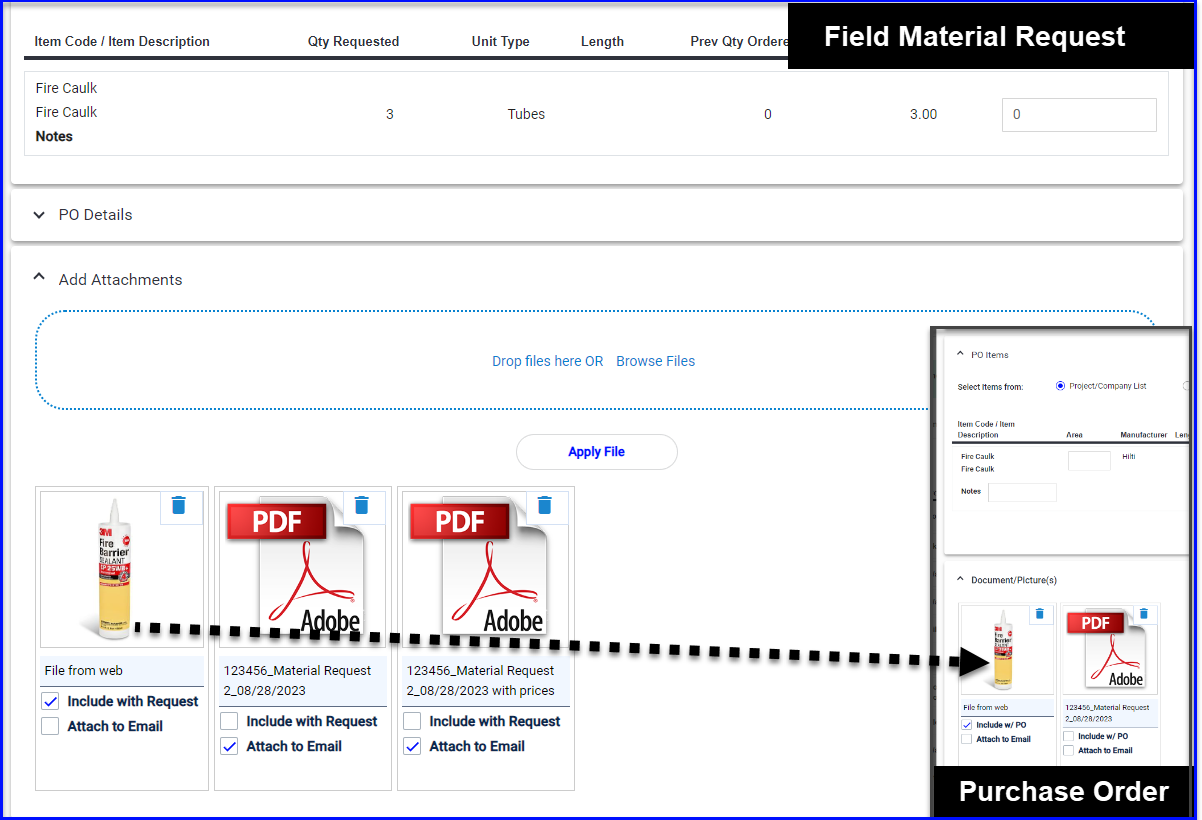
Project Management: T&M
GC Language
We are replacing GC with "Customer" on customer-facing documentation (ticket & COR PDFs and outgoing emails) to accommodate those of you whose customer is the owner or another subcontractor, etc. Dashboard UI to follow.
Grouped Tickets
- Grouped tickets that are part of the same COR will move together to/from any stage (Approved, Rejected, and back to Pending or Pricing). If one ticket in a group needs to be revised, the whole group will move back to pricing and can be resent together with the original COR#. A ticket can also be removed from a group.
- COR backup for grouped tickets will now note the ticket# on its respective Labor/Material breakdown.
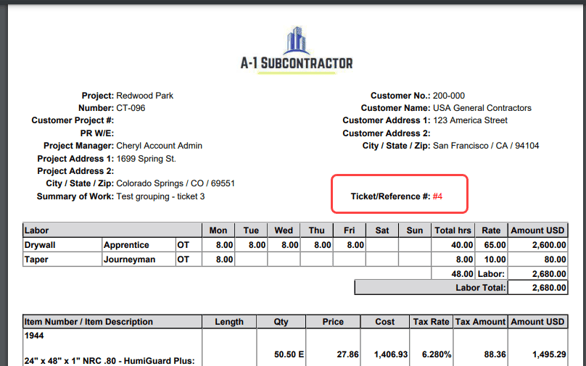
COR File Names
When a COR# is given, it will be reflected in the file name for the email attachment. If no COR# is given it will reference the ticket# per usual.
- Change Order Request_[Project Name]_[COR# or Ticket#]
Category Customization & Maintenance
By popular demand, you can now customize the options in the ticket Category dropdown.
- Navigate to Admin > Workflows > Categories and add or delete categories as desired. (You will not be able to delete a category that has been previously used.) These options will be available across all projects.
- If users add a category on a ticket, it will only be available on that project and will not be added to the list in Workflows. This is to keep project-specific RFI#s and logistic references, etc. contained to a project.
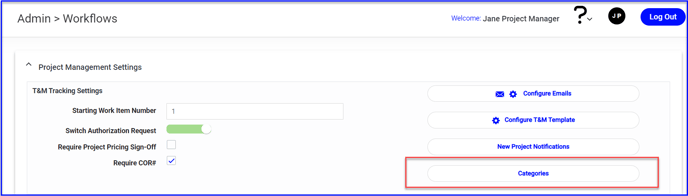
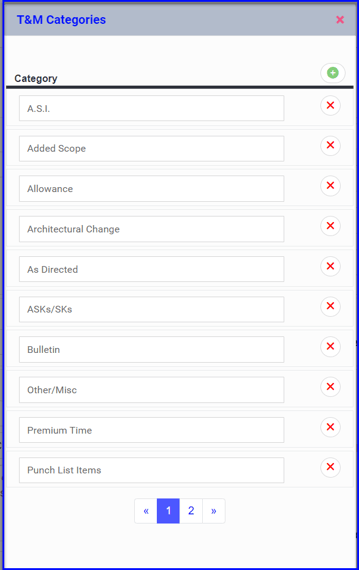
Please contact support with any questions!
