When a user leaves the company or no longer needs access to the platform, you can either make the user inactive or delete them altogether.
To make a user inactive
- In User Accounts, locate the user and Edit
- Use the Status dropdown to switch the user to Inactive
- They can be made active again if needed. To find them in the user list, switch the user list view to Show All.
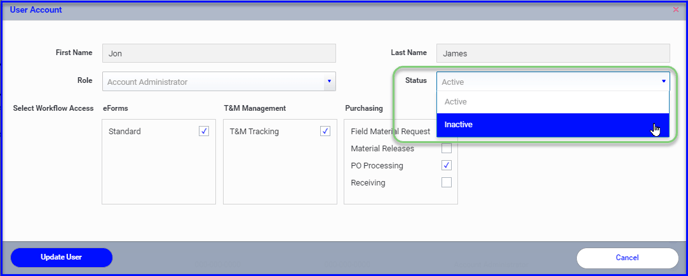
To delete a user:
- Locate the user in User Accounts
- Use the Delete button on the far right
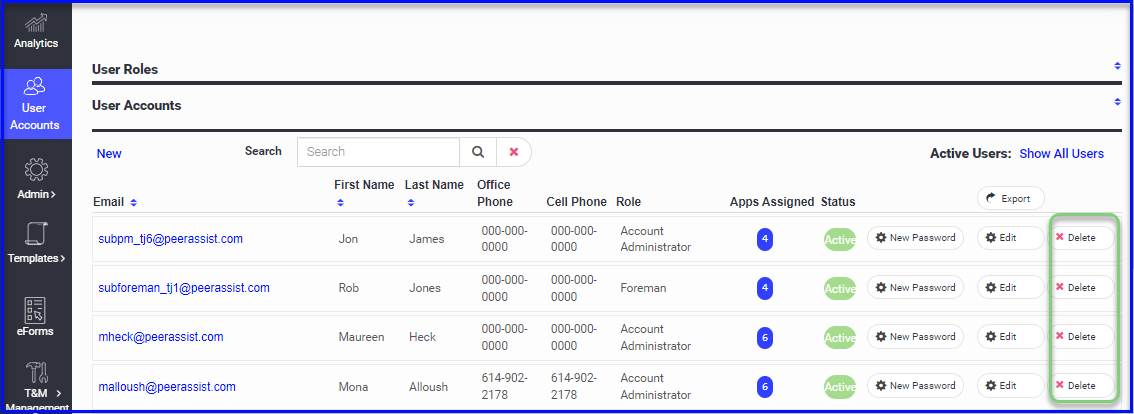
When you delete a user, they will be deleted from any projects they were assigned to. If you add them again, you will need to add them to their projects.
