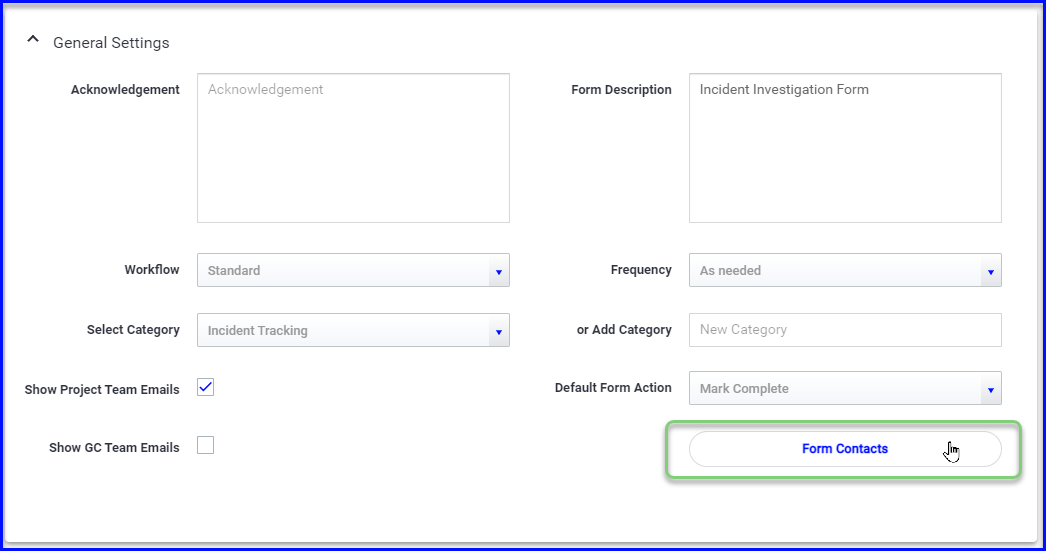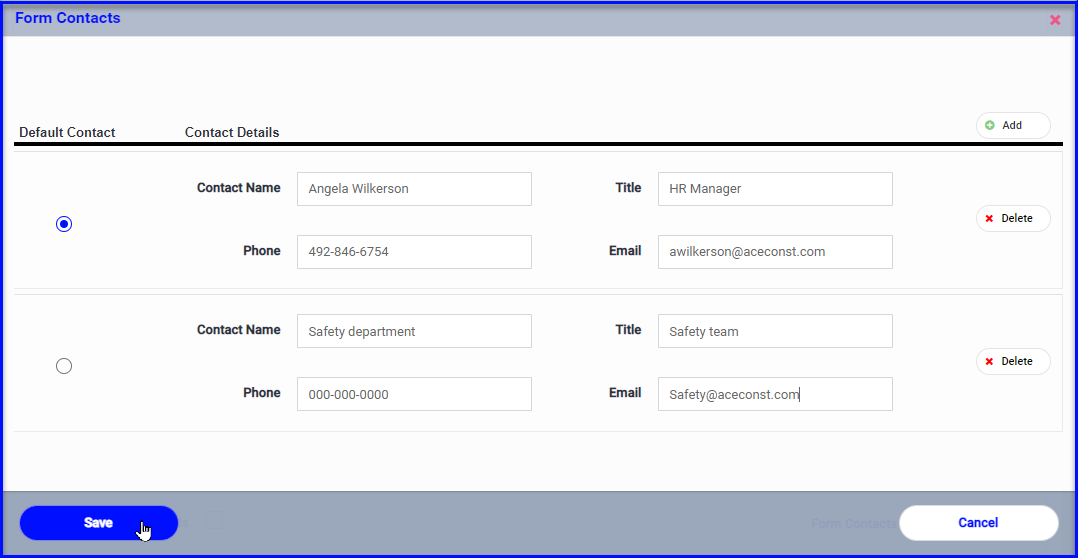Yes! Form Contacts make it possible to designate who should receive a copy of a completed form, on every project.
A button for Form Contacts are found within the form settings in the General section (in Admin > Forms > Edit > Form Contacts). You can add as many contacts as you like to the form!
Some suggested uses for Form Contacts are, but not limited to:
- sending incident/accident reports to Safety
- sending personnel related forms to HR
- sending a field expense form/report to Accounting
Each time a user fills out the form (on any project), the form contact(s) will be copied on the outgoing email with a PDF attached (or linked depending on file size).
This means the recipient will receive the form without being assigned to the project. This will eliminate unnecessary emails for the recipient.