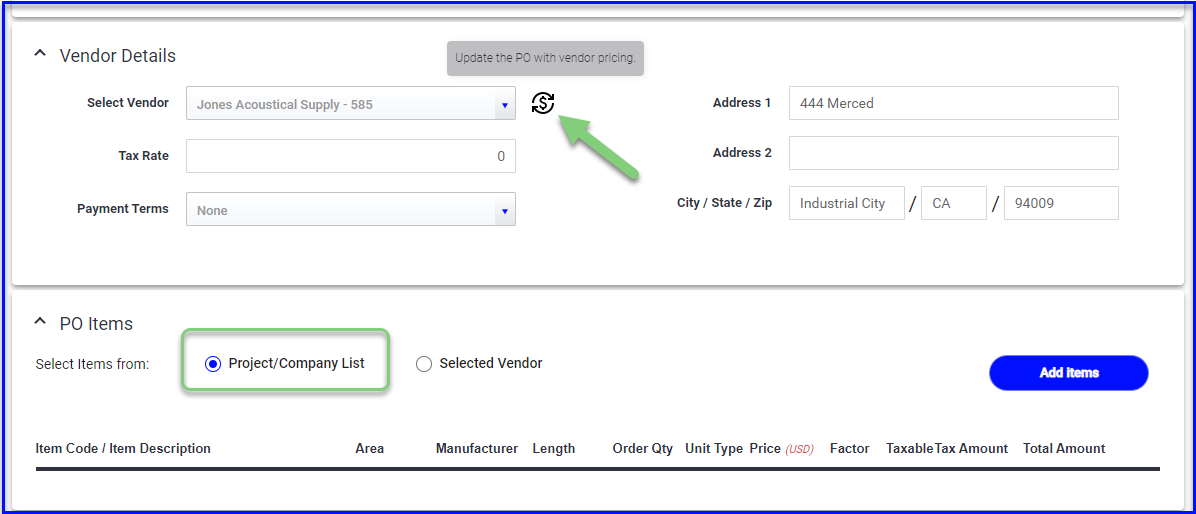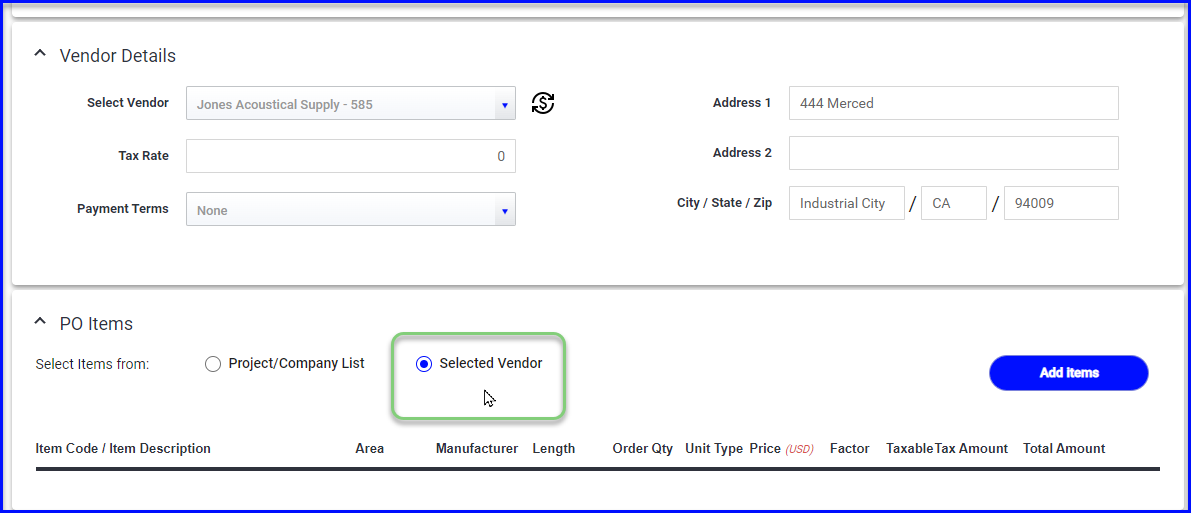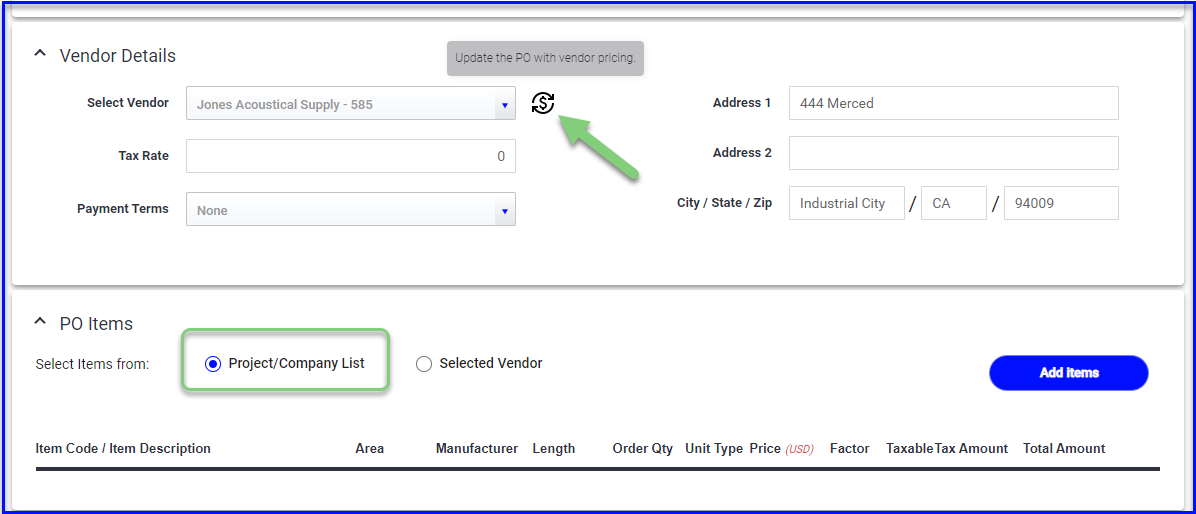How do I create a PO from the vendor's material list?
There are two ways to build a PO based on the vendor's material list and pricing...
You can either build the PO directly from the list stored in the vendor's profile:
- Start the PO
- Choose the vendor in the Select Vendor Dropdown
- Mark the Selected Vendor bubble
- Click the Add Items button
- Add material and issue PO per usual
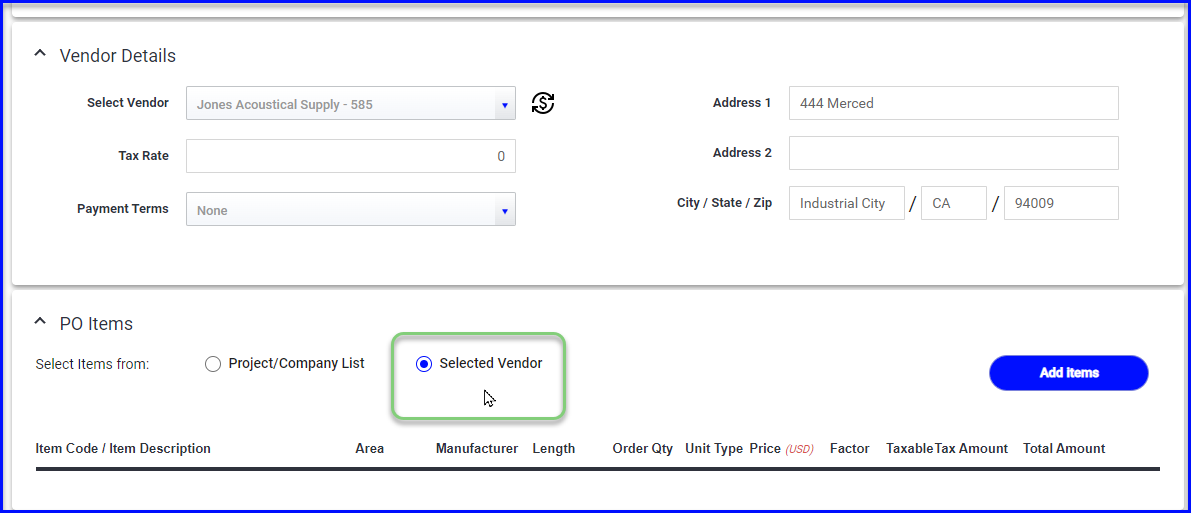
You can also build the PO from the company material list and then switch to the vendor's pricing:
- Leave the Project/Company List bubble marked
- Add Items to the PO
- Select a vendor from the dropdown
- Use the ($) icon and confirm to use the vendor's pricing