Learn how to process an FMR/Field Material Request without creating a purchase order (if you do not subscribe to the PO Processing module).
Table of Contents
- Review the Field Material Request
- Enter PO #s & Mark Request as Complete
- Send Field Material Request to a Vendor
A Field Material Request aka FMR originates in the field on the mobile app. It is a way for the foreman to create a list of materials needed onsite and notify the PM. If you subscribe to our PO Processing module, you can generate a PO from an FMR. If you are not creating POs on the PeerAssist platform, the PM can simply use FMRs as a way to keep track of material orders in conjunction with your external purchasing process. Keep reading to learn about processing FMRs without the PO element.
Review the Field Material Request
- View and edit all requests for accuracy. See all completed sections as well as captured signatures.
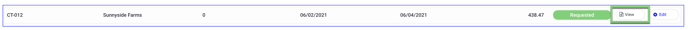
- Click Edit to review material and equipment pricing, making adjustments as needed.
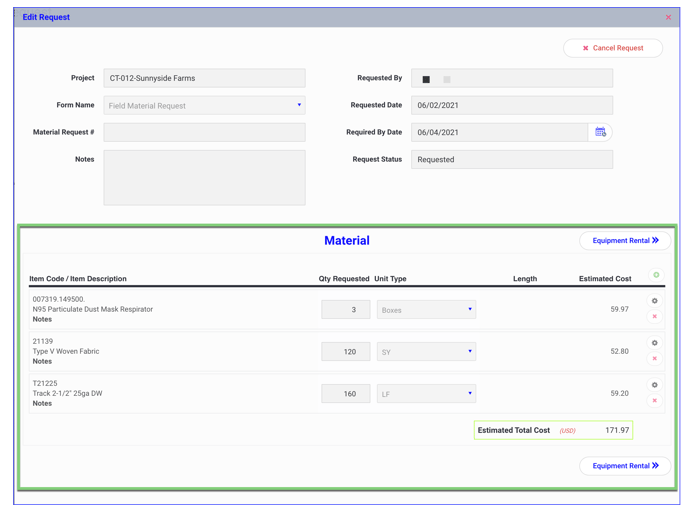
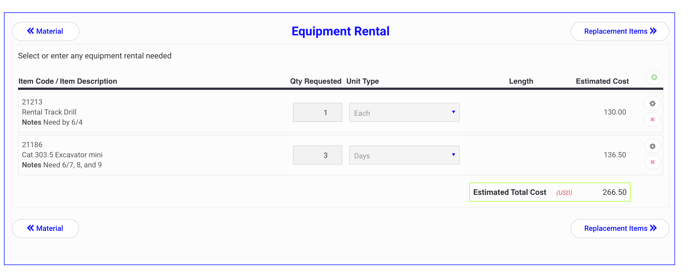
Enter PO #s & Mark Request as Complete
- You may mark the orders as In Progress or Completed to be able to manage your ordering schedules with vendors, including Purchase Order date numbers and delivery dates.
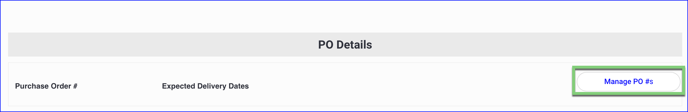
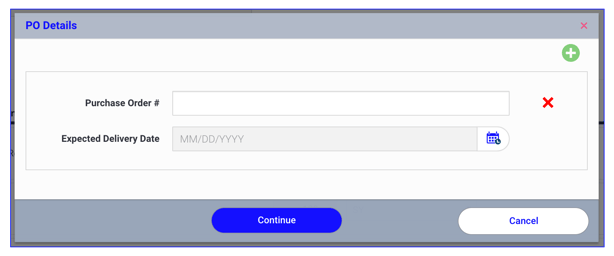
- You can complete a request by clicking Mark Complete. The status will change from Requested to Request Complete.
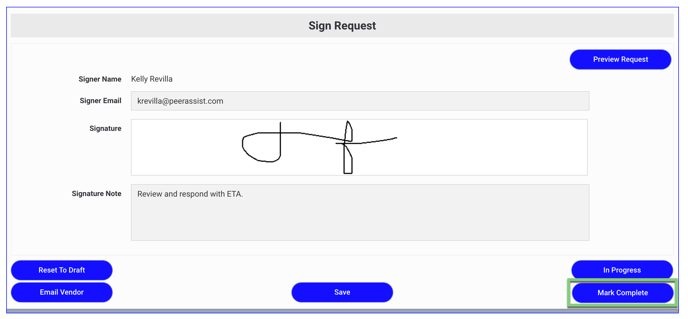

Send a Field Material Request to a Vendor
- Use our Email Vendor feature to send a field material request right to your vendors with or without pricing attached.
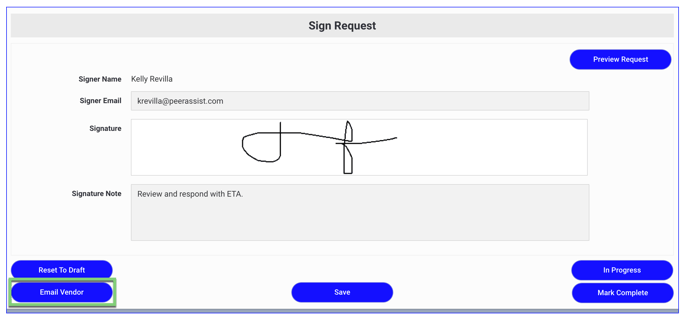
- Select your vendor, vendor emails, and desired message.
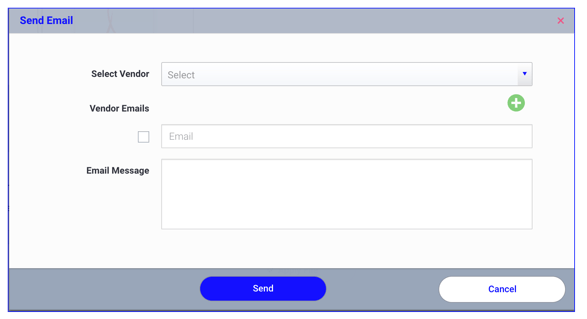
Next, learn how to Export your Field Material Requests.
