More updates to CORs and managing field employees this month!
Project Management | T&M Update
Earlier this month we introduced the ability to make it required to enter a COR# when sending a change order request to the customer. Now you can also elect to have PeerAssist auto-number your CORs in sequence for added convenience.
- In Admin > Projects, use the cog wheel to modify the project settings.
- Find the Starting COR# field in the Project Management Settings > T&M Tracking Settings
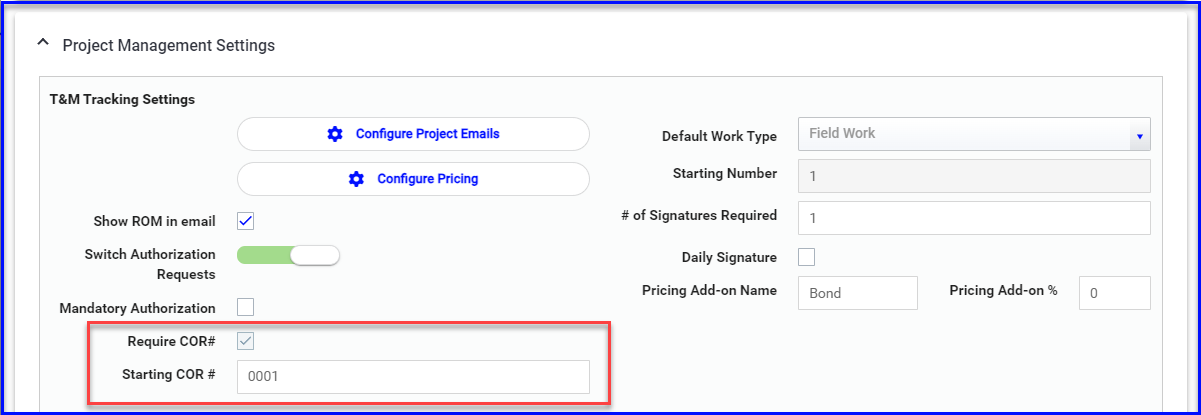
- A Starting COR# must be entered for the project in order for CORs to be numbered automatically.
- If the Starting COR# field is left blank, the numbering will either be manual when a COR# is "required" or optional when not required.
You can also designate the starting COR# for auto-numbering when importing projects via list!
Admin | Employee List Update
There are some new options for the "Employee List" which is the source for the dropdown list of employees that a user can choose from on a T&M ticket or Field form on the web or mobile app.
These settings can be accessed in Admin > Employees. Use the cog wheel to edit the employee profile.
- Employee Status: Active employees will show up in the dropdown menu while Inactive employees will not. This should make it easier to manage layoffs and prevent deleting and adding the same users.
- Trade/Class: The fields for trade and class are paving the way for our new time entry ability coming to the Field module (AKA eForms) in Q4 and will eventually cross over to T&M labor in the Project Management workflow.
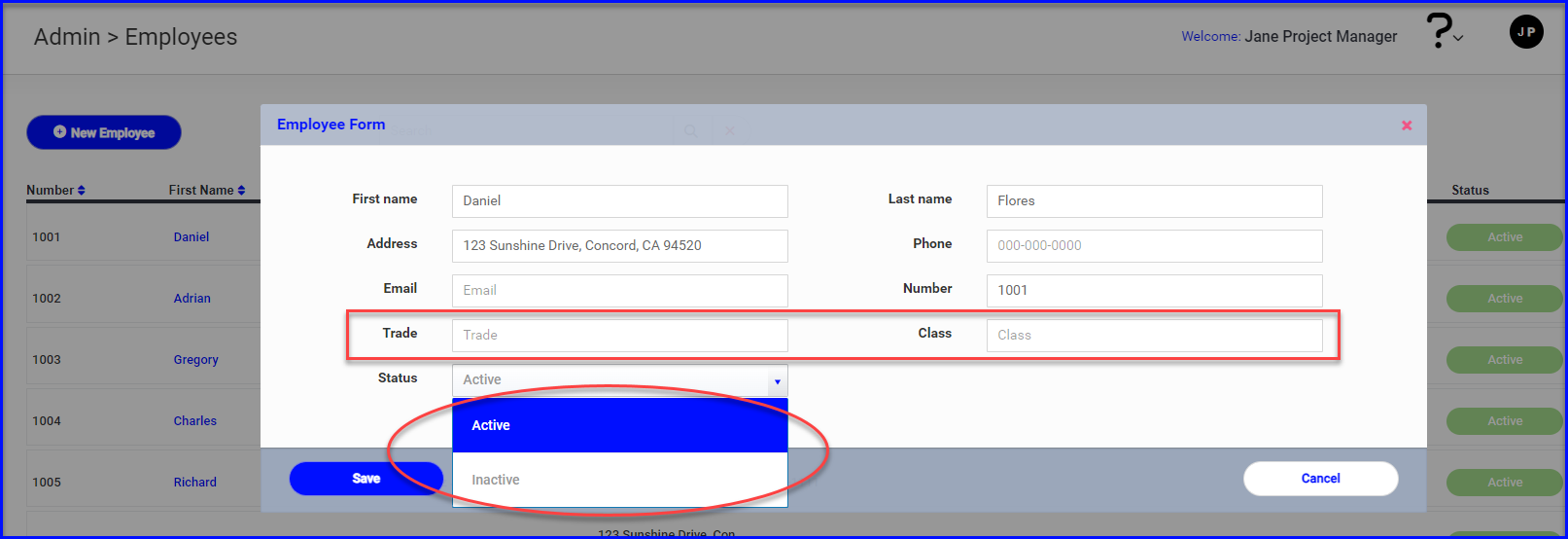
This information can be managed by exporting your current Employee list, updating the new fields and uploading again.
