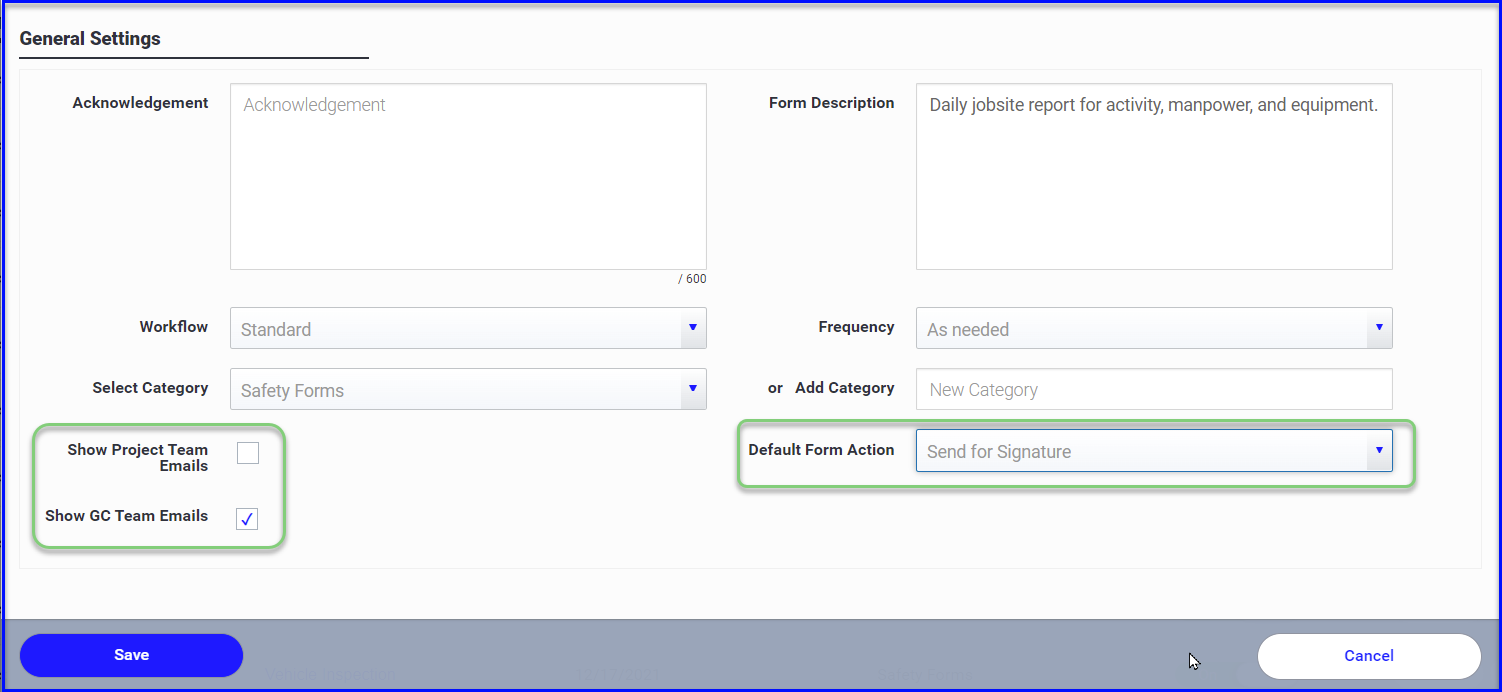You can set up a form to be sent to the GC at the admin level.
You can adjust the settings within Admin > Forms to indicate that a particular form needs to be signed by or sent to the GC. While editing the form, scroll to the bottom...
- If you just want a copy of the completed form to go to the GC, check the "show GC Team emails"
When the field user goes to sign and "confirm" to send the form, the GC team will be included on the distribution.
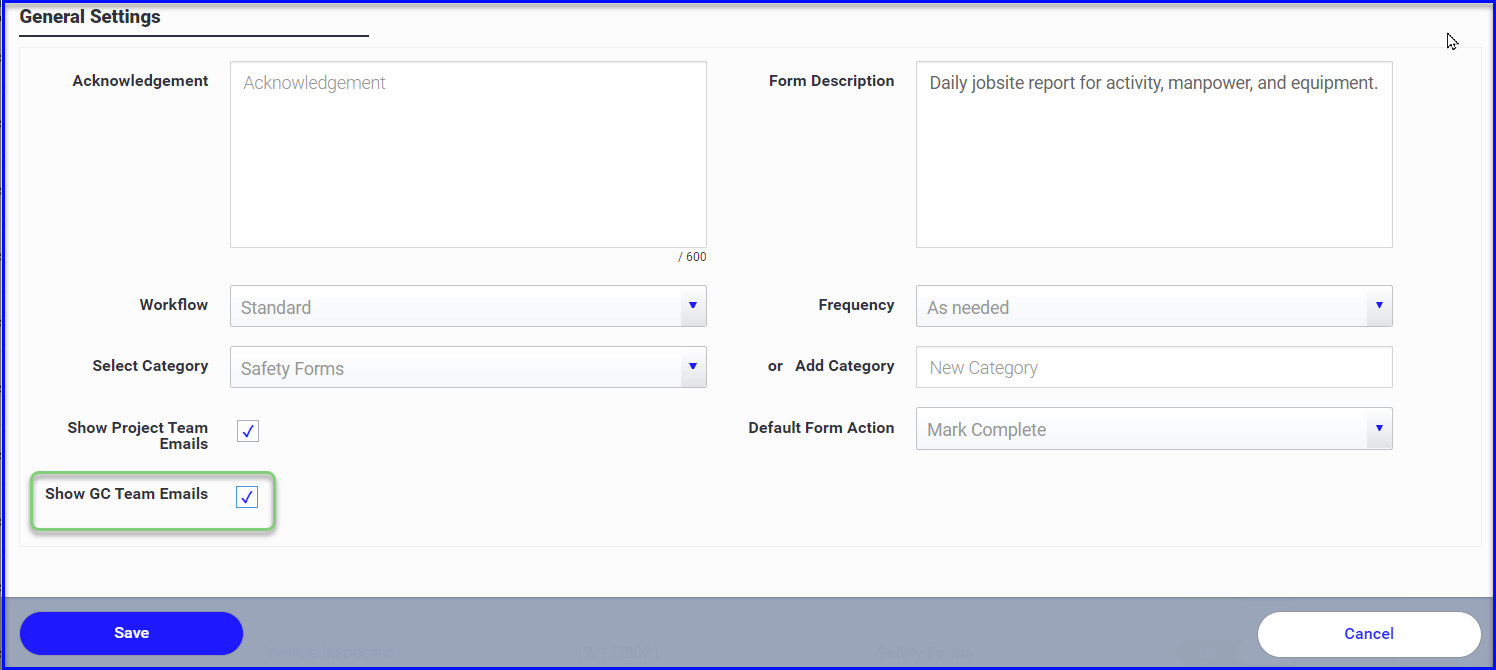
- If you need the GC to sign the form:
- Make the Default Form Action "Send for Signature"
- Check "show GC team emails"
- Un-check "show project team emails"
When the field user signs and "confirms", the GC will receive an email with a PDF attachment to view and the ability to click to sign.