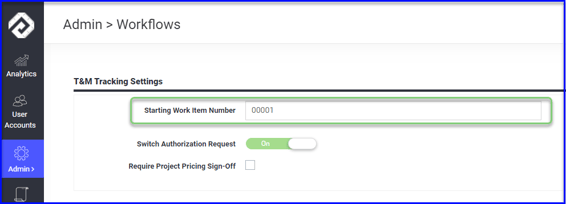Ticket (and Authorization Request) numbers are auto-generated with each project starting at #1, however the numbering format can be customized multiple ways - read below for more information.
- Each time you start an authorization request or ticket, it will automatically choose the next available number for that project.
- Authorization Requests start with an R00000 number and when approved, will automatically "turn into" a ticket with the next available number.
- You will not see the ticket# on the mobile app until after it has been created and you have sync'd by clicking "Save & Refresh"
Customizing ticket number format
Numbering can be customized at both the company level as well as the project level
- To define the way all projects T&M tickets are numbered, go to Admin>Workflows and use the Starting Work Item Number field in T&M Tracking Settings
- To adjust the numbering format per project, open/edit the project in Admin > Projects and find the Starting Number field in the T&M Tracking Settings
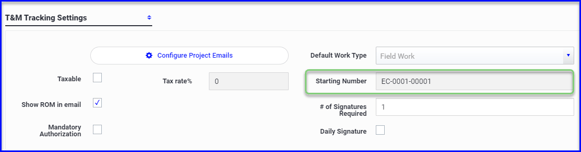
- In the example above, the project is using the project# as a prefix to the ticket#
You cannot change the ticket numbering for the project after tickets have been created, the field will be greyed out. Make sure to set this up ASAP upon project set up.