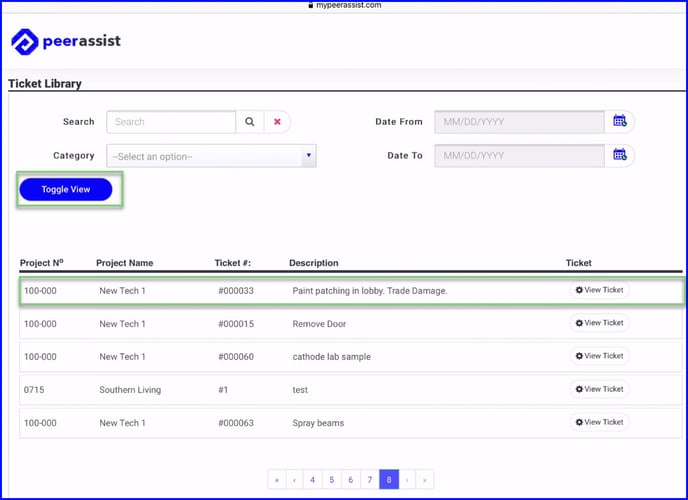What is the Ticket Library and what is it used for?
Previously signed T&M tickets no longer show on the foreman's iPad but can be accessed in the Ticket Library.
- Tap on your Project, then tap on Ticket Library from the T&M Ticket - View List on the mobile device.
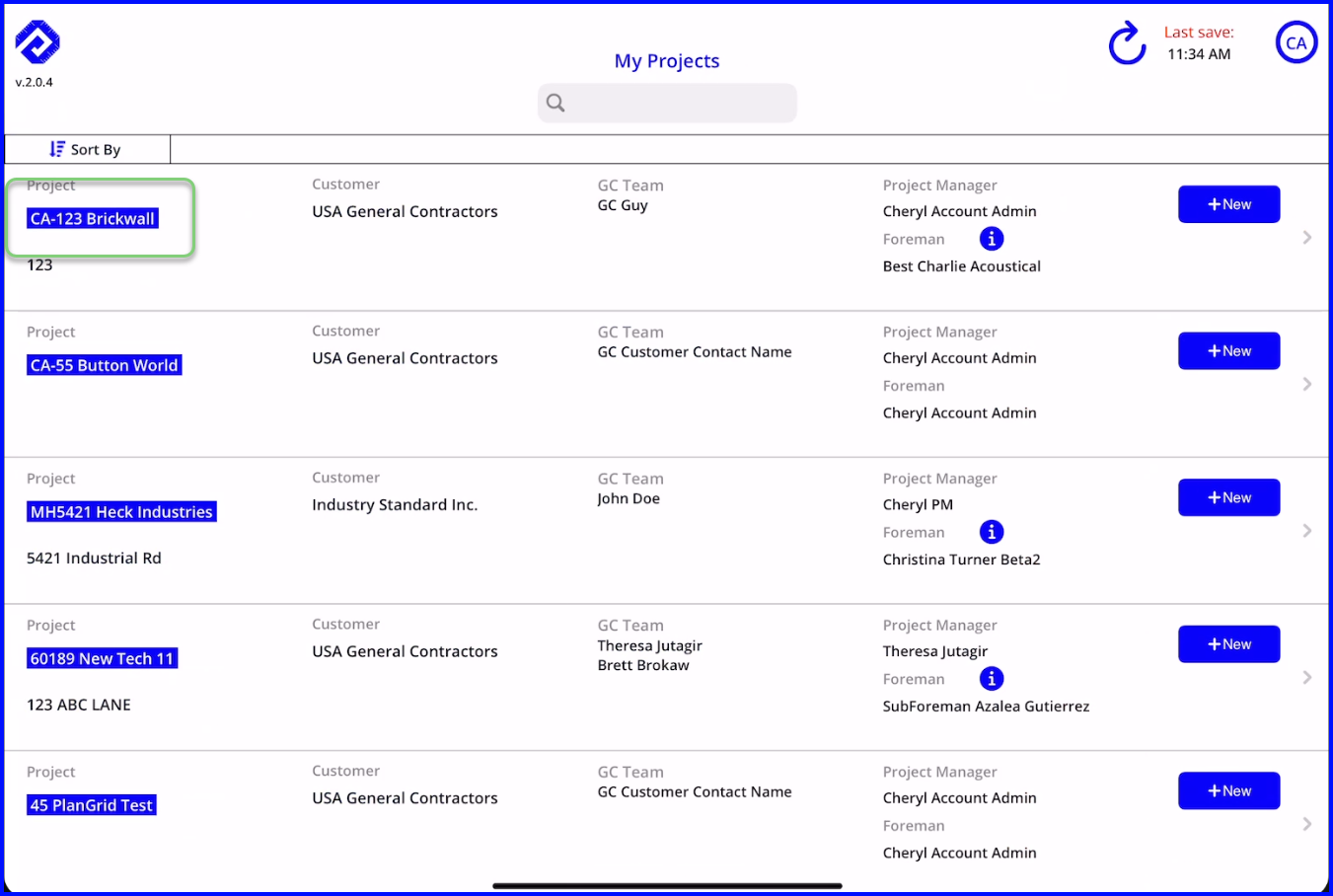
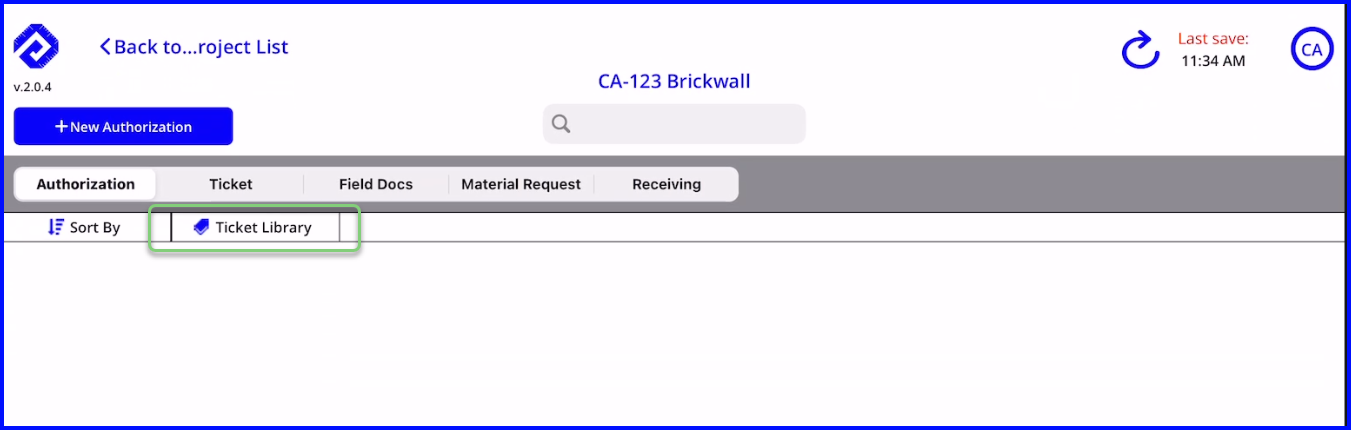
- The web browser on the mobile device will open and list all signed tickets for the projects you are assigned to. Filter to a specific project name or number to limit the list
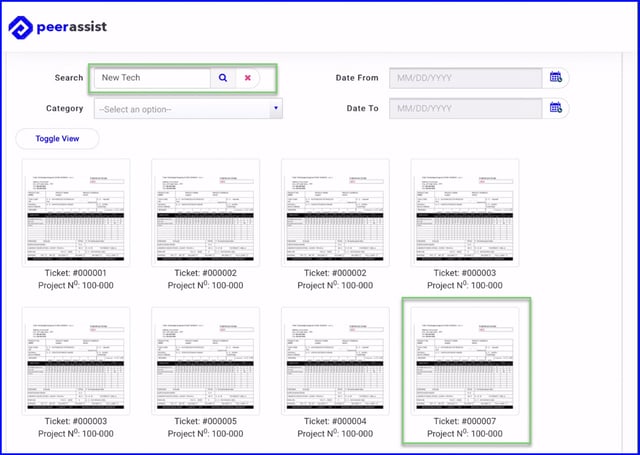
- Tap on an image to view the ticket.
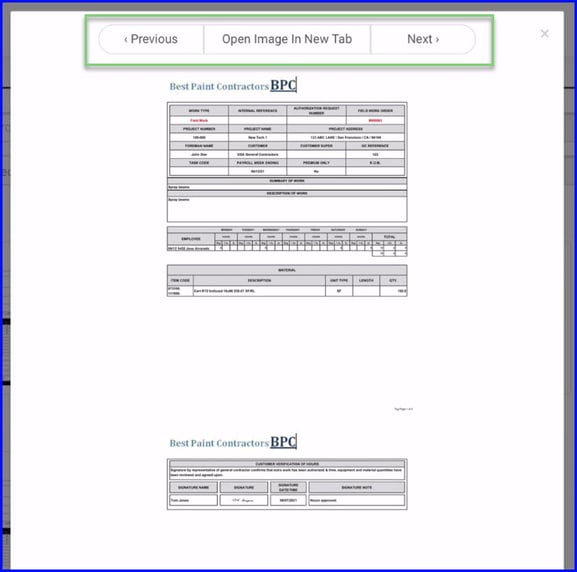
- Tap on Next or Previous to navigate between images.
- Tap Toggle View to show a list view and tap on the ticker line to view the image.