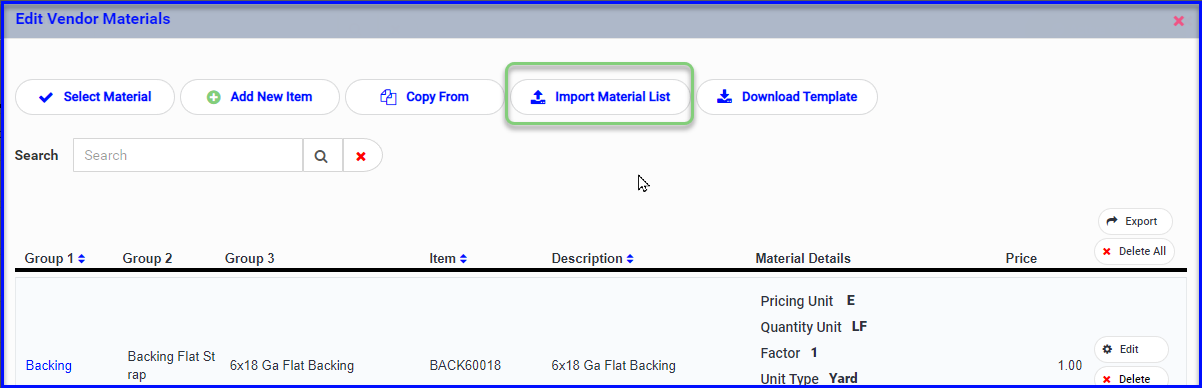It is easy to keep up with price increases by exporting your vendor's list, and then uploading the updated pricing.
You can manage a vendor's material list & pricing directly within their profile in Admin > Vendors.
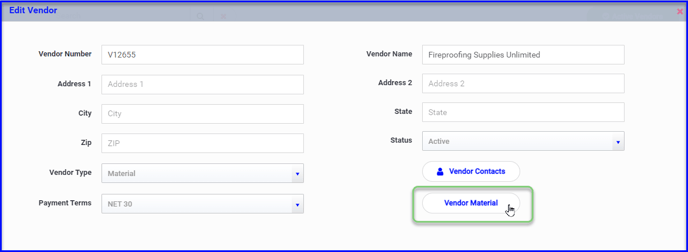
Just pull up their list with the Vendor Material button, and select the Export option.
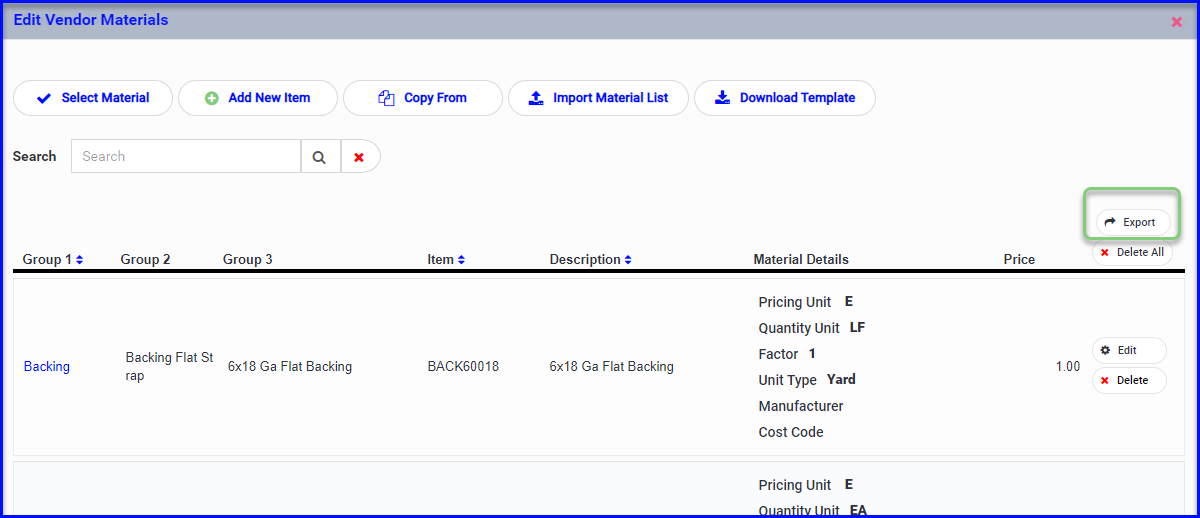
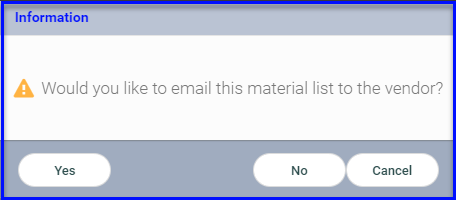
You'll be prompted to email the vendor
- Selecting No will allow you to download their list as an Excel file for you to adjust yourself or send to the vendor outside of the platform.
- Selecting Yes will allow you to customize the email message and select/deselect/add recipients as needed. The vendor's list will be attached as an Excel file, they can update their pricing and item numbers but the rest of the cells will be protected. They should send the updated file back to you for import.
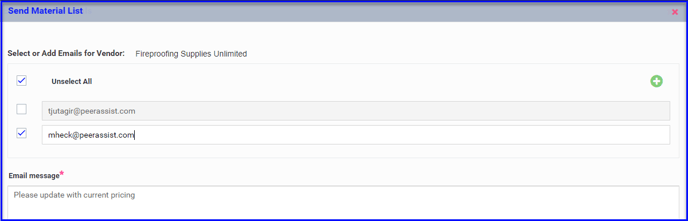
When the updated list is received and/or ready for import, just go back into their profile and select Import Material List. The imported list will replace the preexisting pricing without duplicating any of the items.