This is an exciting release packed with many improvements in T&M as well as exciting additions in Procurement.
Skip to:
Project Management
COR Preview
Did you know you can preview a COR package before sending it? Just look for the "Preview COR" button on tickets in the Waiting for Approval step. From there, you can preview and/or edit the cover letter.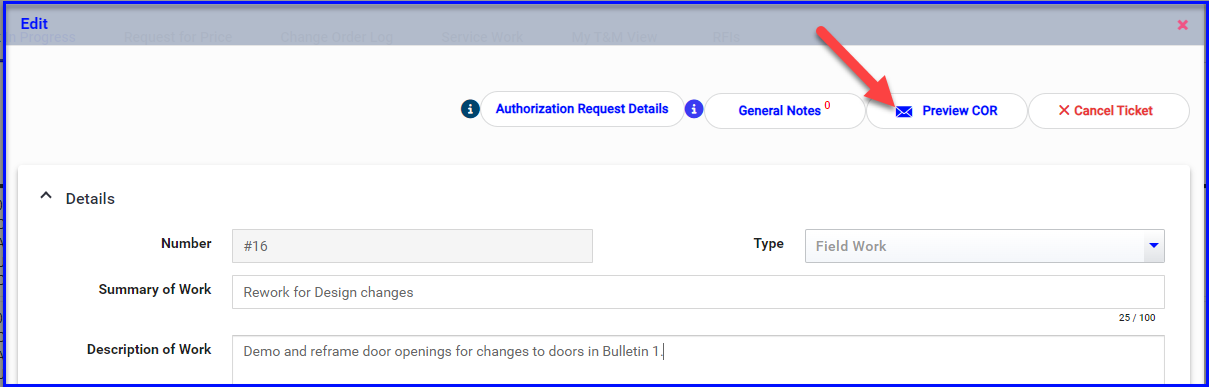
Ticket & COR PDF Quick Access
Now it's faster and easier to view the Ticket PDF and COR package right from the Field Work in Progress and Change Order Log dashboards, respectively! Just look for the "View" icon on the right which will open the PDF in a new browser tab. 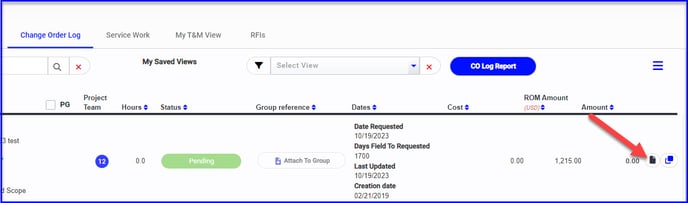
Send CORs In Fewer Steps
Last, but definitely not least, and by VERY popular demand: it's now possible to skip the Waiting For Approval step and send a Change Order Request directly from Pricing! This creates a more seamless process for those who both price and send change orders without the need for others' review, or to use the WFA step optionally to "park" priced tickets that aren't ready to be sent. (Grouped tickets, however, still need to be priced and moved to Waiting for Approval before the COR can be sent.)
Assuming that you have the "approve" permission, you'll now have the choice to move a priced ticket for internal approval, send it to the customer, or move it to the log as "No Charge":

Procurement
Material Release Reference
Are you using Material Releases to schedule PO's by date, area, vendor etc.? Now there is a "Release Reference" to label each release to easily locate your list. You can add the reference when uploading the release, or update/edit the field at any point thereafter. Use the filters to search by "Release Reference". When POs are created, the "Release Reference" will auto-populate the "PO Reference" on the PO.


Meanwhile, in Receiving
Now it's easier to locate orders in Receiving with these new columns and filters:
-
- The PO Reference from the PO and PO Processing dashboard (this is a great way to classify or label orders!)
- The associated FMR or Material Release, if applicable

NEW!! AP Invoices dashboard
The new AP Invoices dashboard gives you a place to track invoices alongside your POs, whether you just need a quick reference or a way to simplify and organize invoice management. Multiple invoices can be entered against each Purchase Order, and it's easy to track since associated POs and invoices are referenced in both PO Processing, on the PO, and in AP Invoices.
To match up invoices and purchase orders:
- Enter invoices from the AP Invoices dashboard, or from the PO itself*:


- Required: select the Project, PO#, Vendor & enter the Invoice#
- *if you started the invoice from the PO, then the Project, PO# and Vendor will already be populated.
- When a PO# is selected, the PO details will be displayed on the right hand side. Use the handy View PO shortcut as needed.
- Drag or Browse Files to attach the invoice PDF (optional)
- Fill out other invoice details as desired on the left hand side.

View all vendor invoices across all projects and POs on the AP Invoices dashboard. Use the Search box and/or filters to drill into any combination of search criteria (save to "My Views" to access again without filters!).
- Sort by Due Date and view pertinent details like PO# and PO/Invoice amounts at a glance.
- If the invoice PDF was uploaded, you can quickly pull it up with the View icon.
- Click the green status button to open/edit the Invoice Details.
- Export Invoice PDFs or run an Excel report from the menu icon (3 horizontal lines, top right)
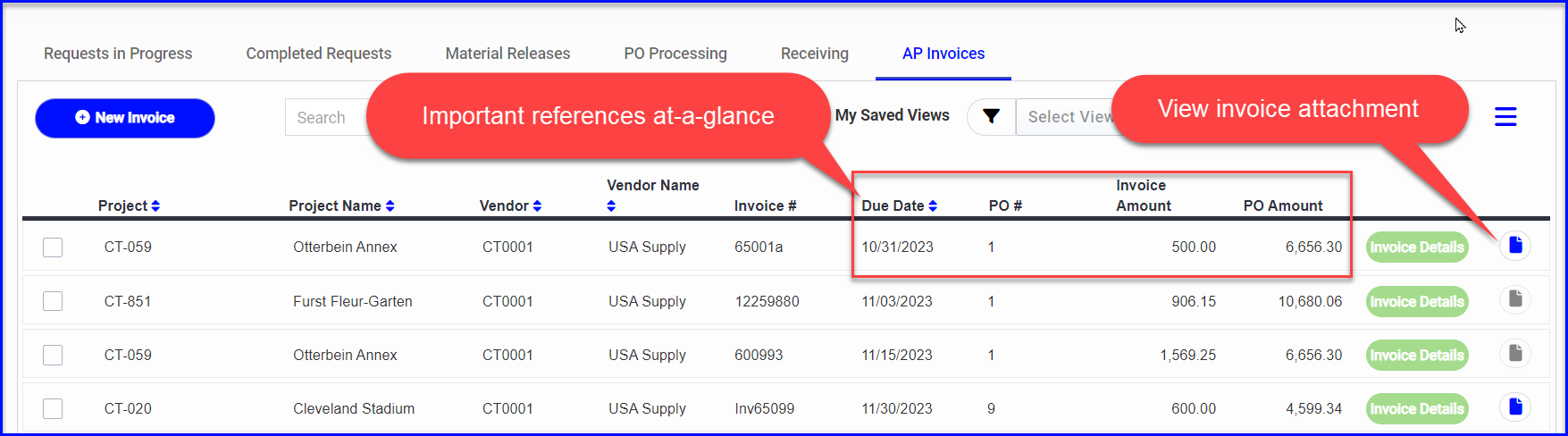
There is a new column for Invoices on the PO Processing dashboard for quick reference, and invoices can also be viewed and accessed from the PO itself as well:


This is a very exciting step to bridge the gap between purchasing, receiving, and AP in the PeerAssist platform, and we are already working on the next phase to take AP to the next level - stayed tuned!
Please contact support with any questions.

