Yes! You can list time/labor however you like. Here are some helpful tips on making custom entries on a ticket.
- When adding time to a T&M ticket, you can select employees from the pre-loaded list, or key them in manually in the Enter Employee Name field
- This line is helpful if there is no list in place, or you are adding a new worker who isn't on the employee list yet
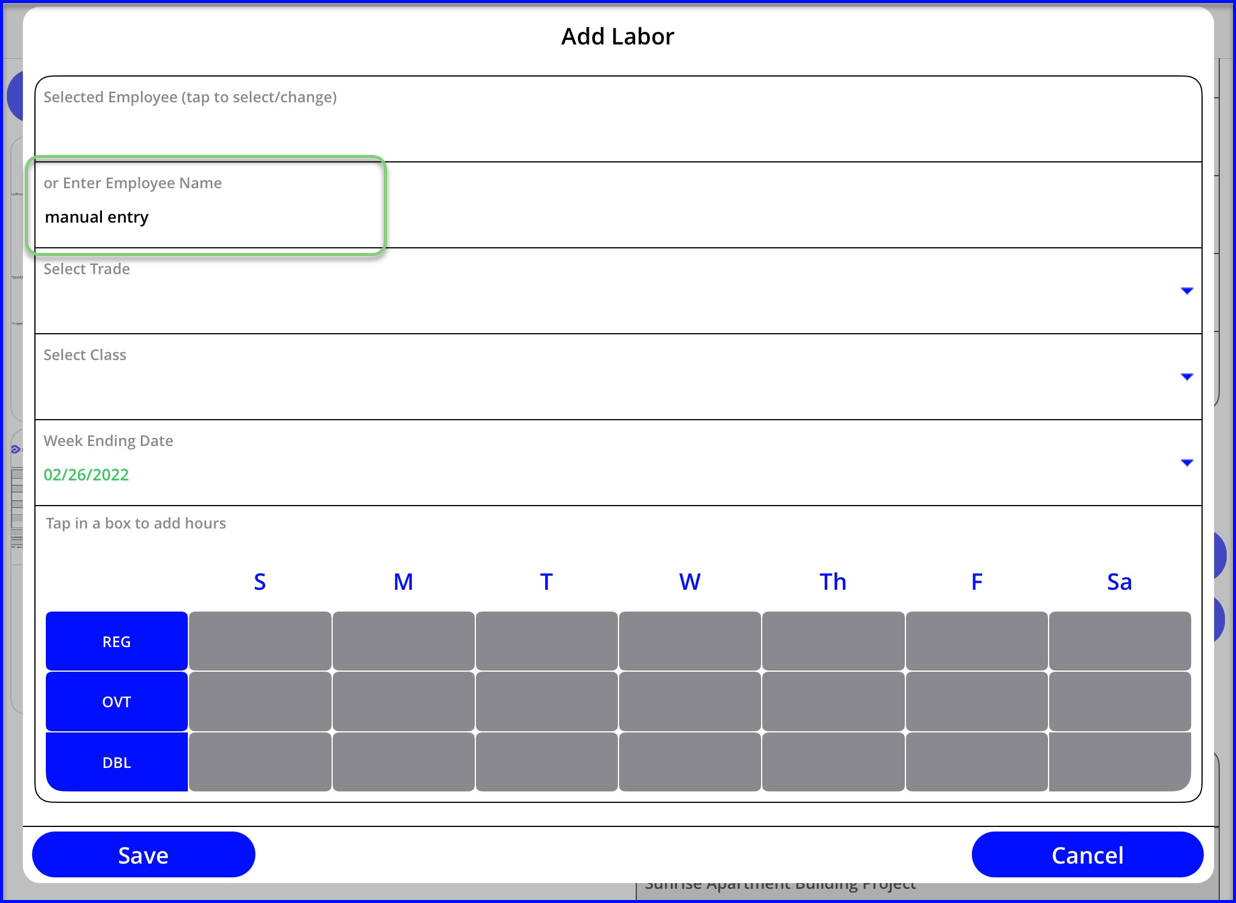
- Or, some contractors might prefer to enter the total time on that line
- For example, instead of creating separate entries for 5 journeymen, you can call the line "Journeyman hours" and enter all of the time at once
- Watch the video below to see this in action and another time-saving tip on adding labor
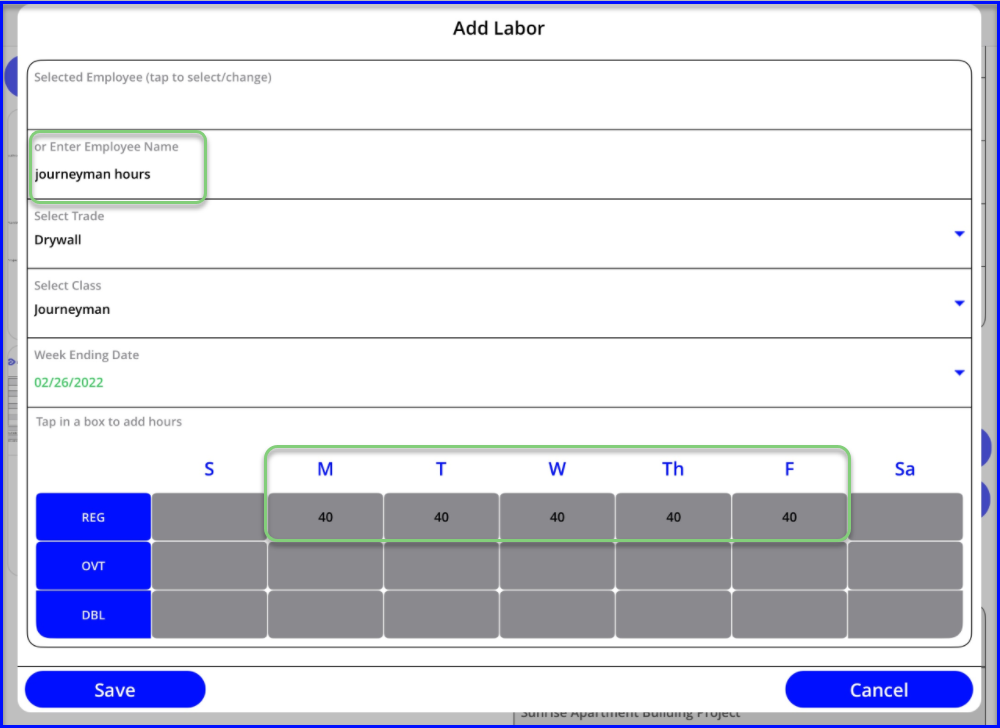
It is important to separate the hours for the different trades & classes since they are tied to their respective labor rates on the backend
Did you know that you can set a ticket to show hours/week OR hours/day?
You can make this change at the company level in Admin>Workflows or per project in Admin>Projects. See the difference below:
- In Workflows > Configure T&M Settings > Edit Labor
- Or in Projects > Configure Pricing > Edit Labor
- Find the Labor Layout option
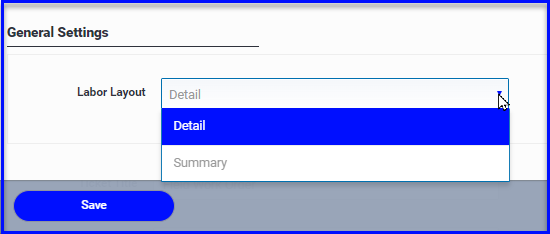
- Select Detail to have ticket labor display per day
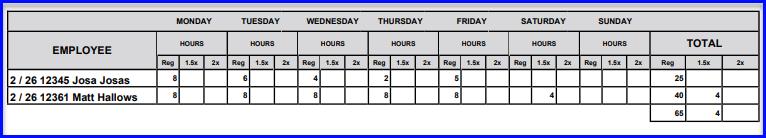
- Select Summary to have ticket labor display per week
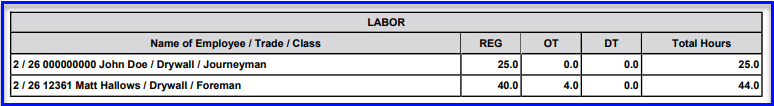
Tips to add labor faster:
